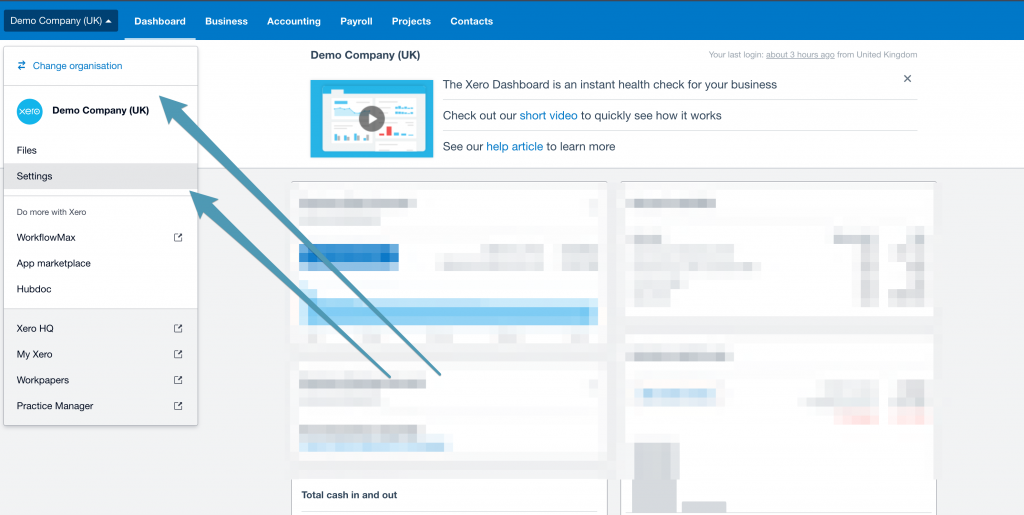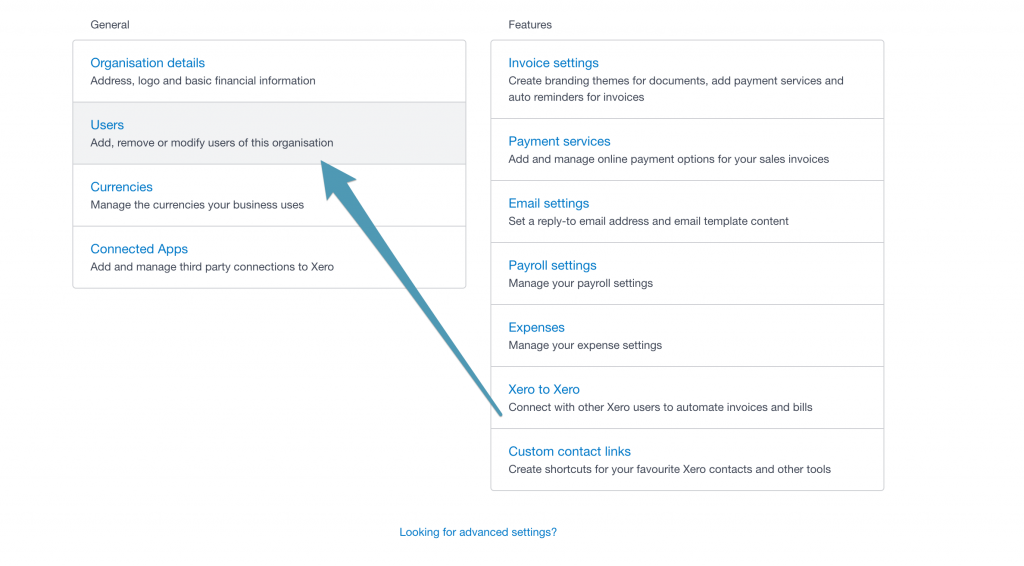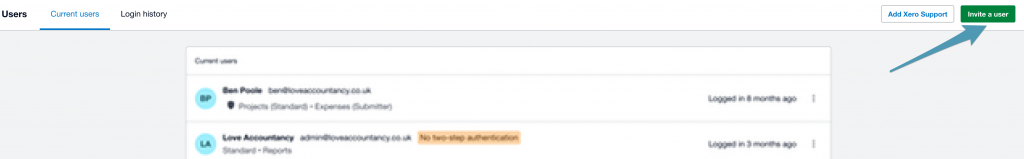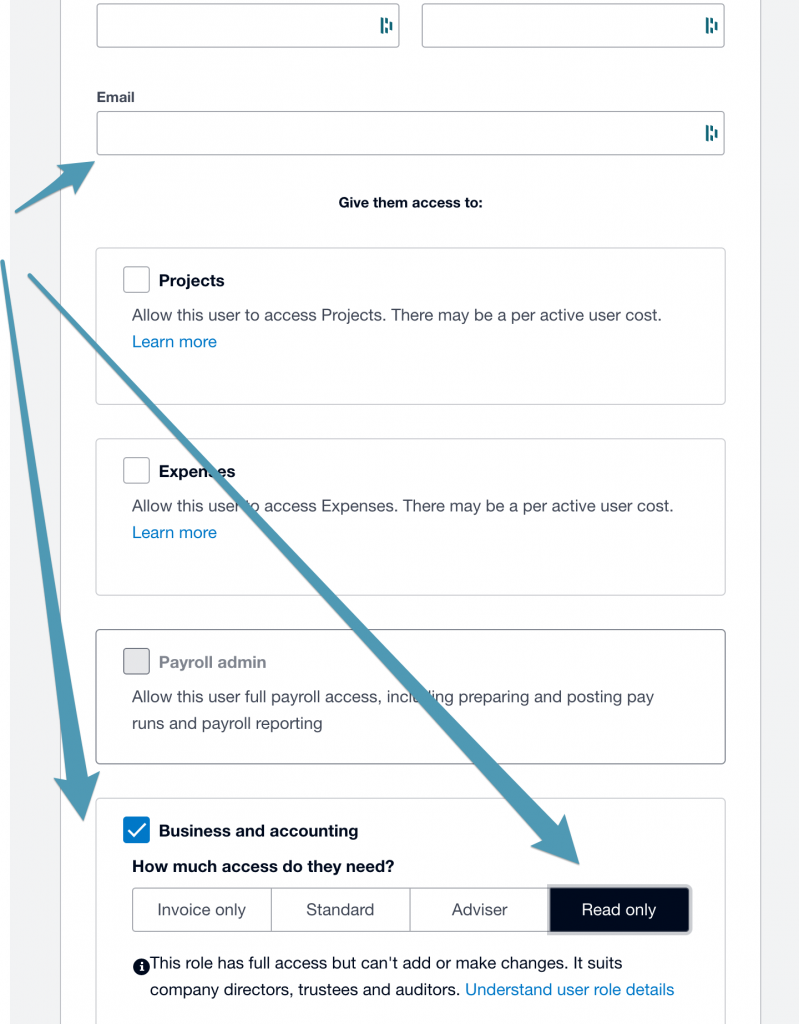How to: add a new (Read Only) user to Xero
Log into your Xero account. From the Dashboard go to the drop down menu and settings:
Invite a user:
Add the name and email address of the user:
Under “Business and Accounting” you can grant various levels of user – in this case Read Only if you want to someone to review the data but not make changes: