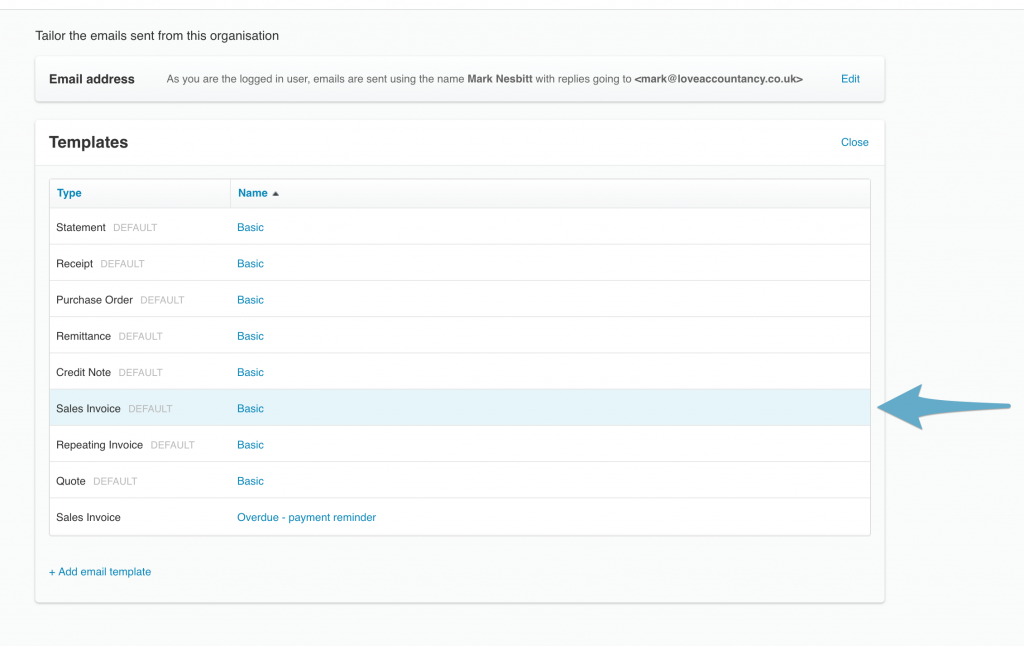If you’re constantly changing the wording in the emails generated by Xero (e.g. when sending out an invoice), then you can change the default wording – or create additional templates (e.g. a template to send when an invoice is overdue).
Follow these instructions:
Go to General Settings: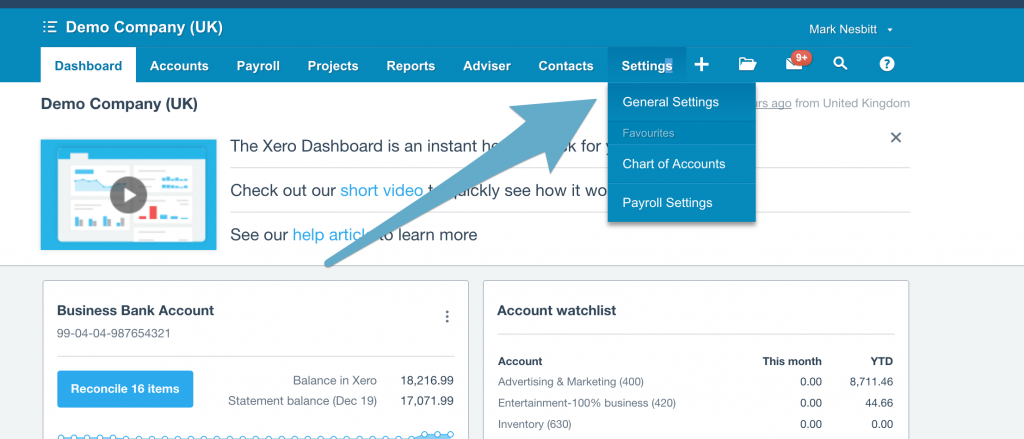 Email Settings:
Email Settings: 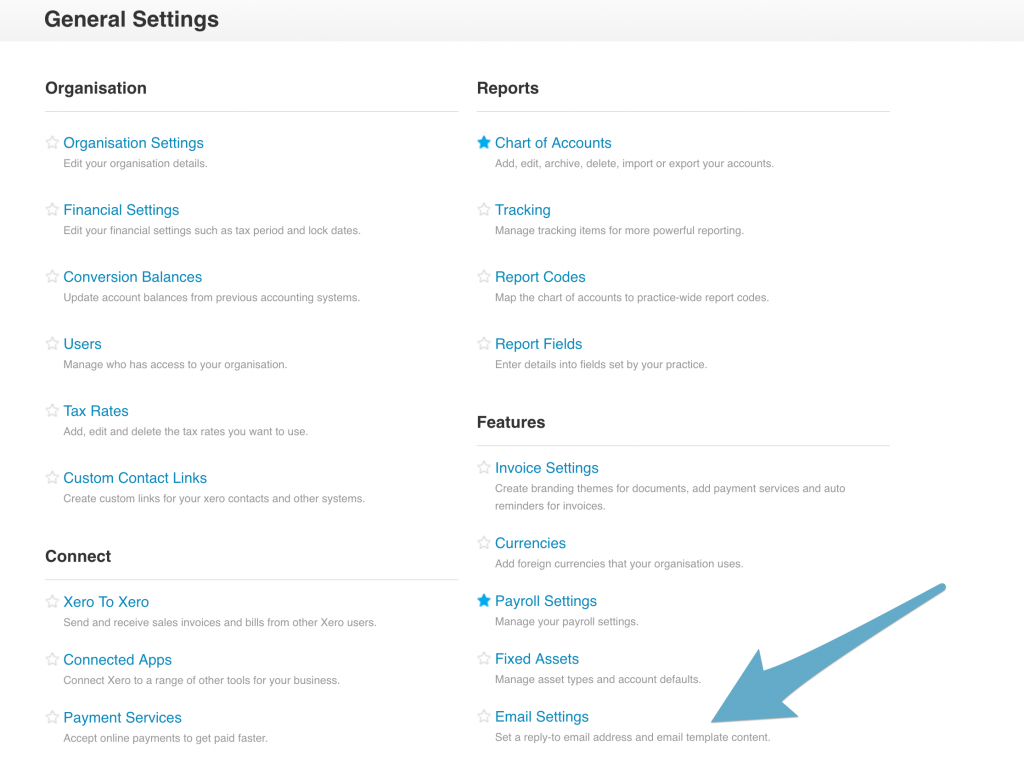
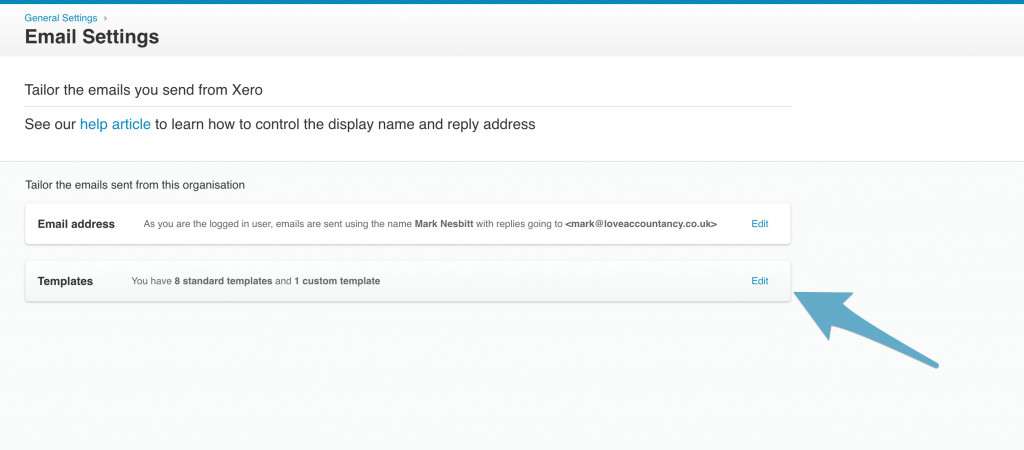 Change the template wording here:
Change the template wording here:
You can also add new templates – e.g. a second invoice template specifically for overdue invoices