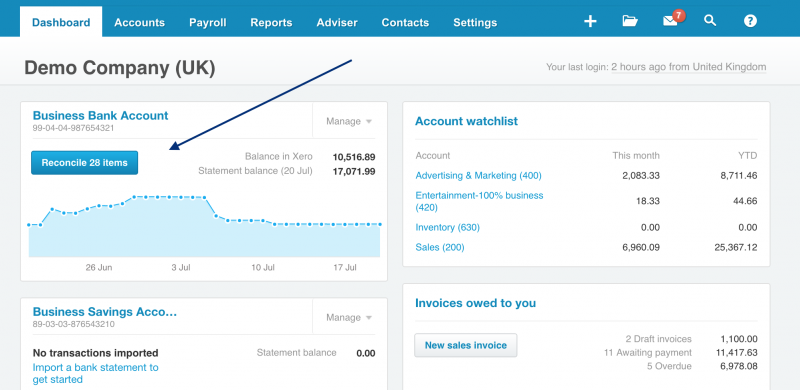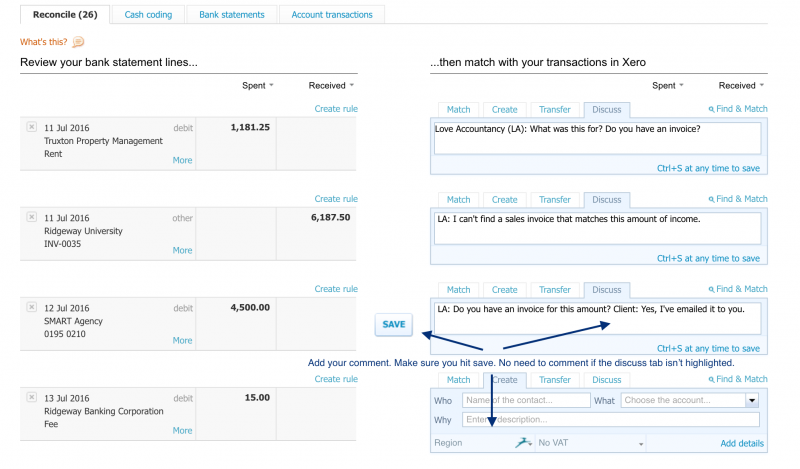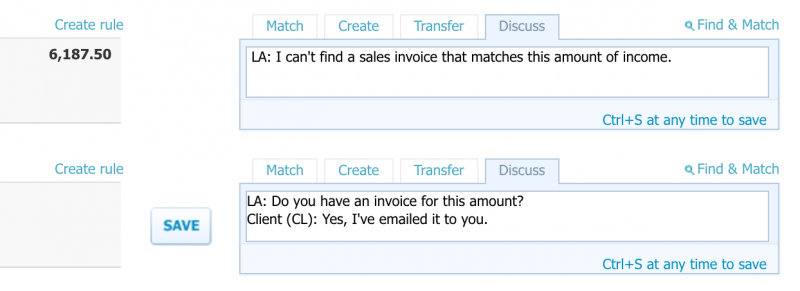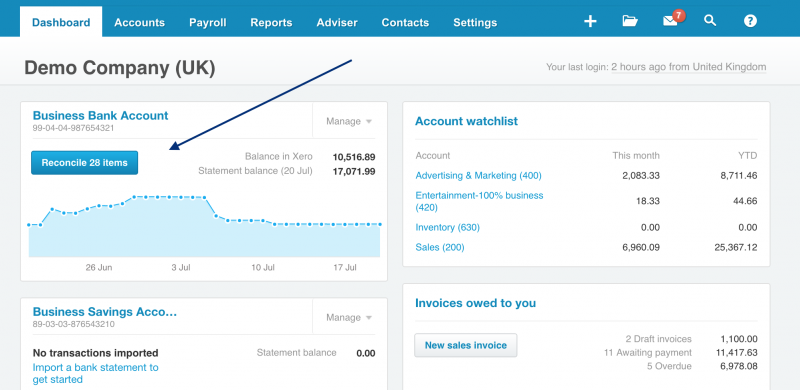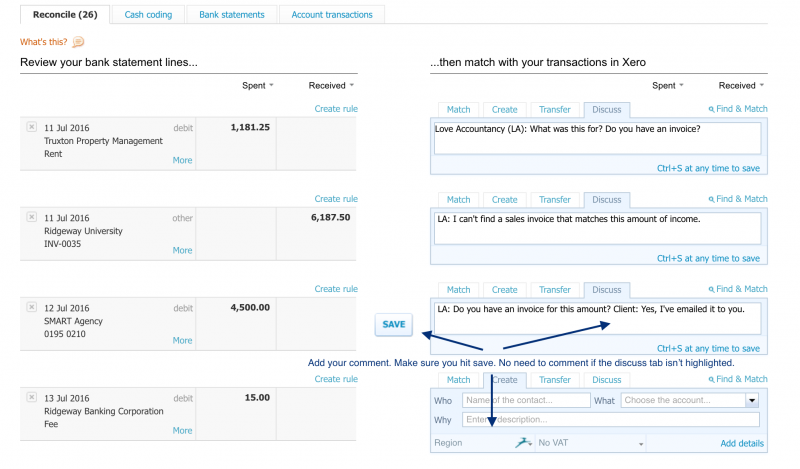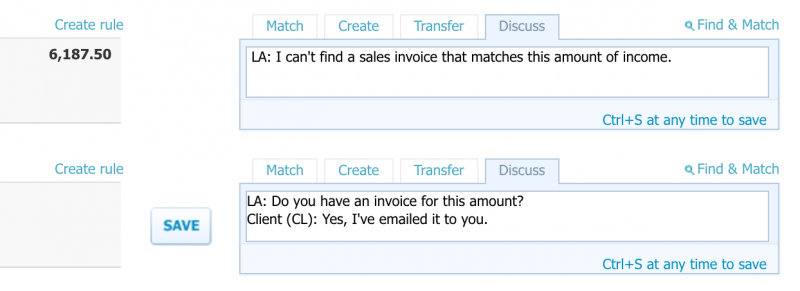You can log into Xero and review the bank transactions with comments. You can add to the comment in answer to the query. Please add your initial to the start of your comment.
See attached screen shots for assistance.
Log into your Dashboard and click reconcile:
Review the bank transactions with comments only – you don’t need to comment on any that don’t have a discuss comment:
Write your comment, starting with your initials. Make sure you hit save!
Send us any invoices if needed.
Please let us know if you have any questions.
All the best
The Love Accountancy Team