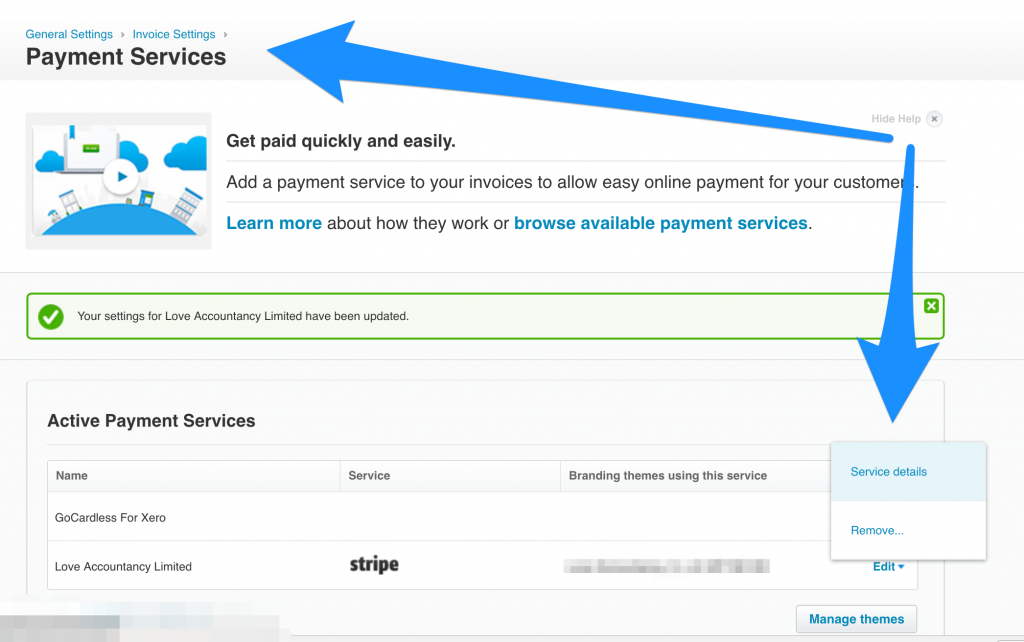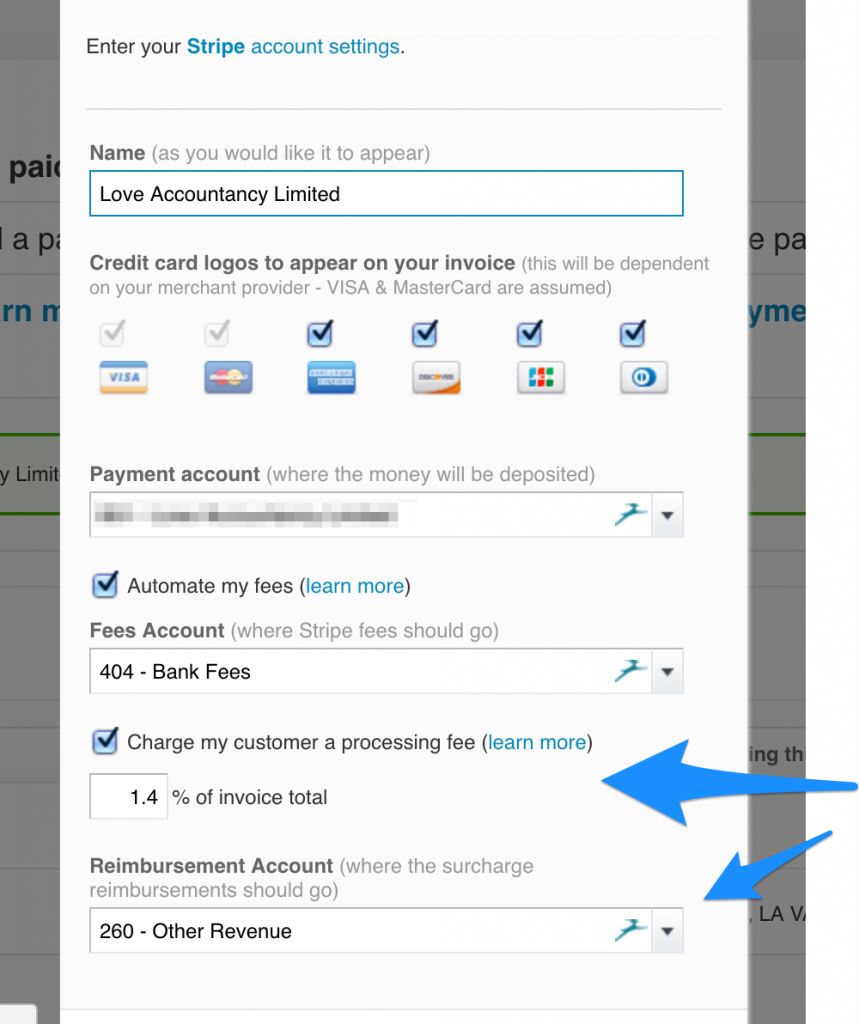There are many payment services you can link with your Xero account so that you get paid more quickly. However, they all come with processing fees. Sometimes you might be happy to absorb the cost of this fee, but you might also want to pass the fee on to the paying customer.
You can now do this in Xero.
To do so, go to General Settings / Invoice Settings / Payment Services:
Then Edit / Service details:
From here, tick the box “Charge my customer a processing fee”
Choose the percentage – set by default to match the processing merchant. Add “Other Income” as the reimbursement account:
If you’re struggling to set this up, then please feel free to contact Love Accountancy Limited on 01392927647 or hello@loveaccountancy.co.uk – whether you’re a client of ours or not, we’ll be happy to help.