If you’re applying for a mortgage, then your probably going to have to provide a SA302 or a Tax Year Overview (alongside the Tax Calculation/Computation Love Accountancy have provided you with).
To get the SA302 or Tax Year Overview follow these instructions:
- Log into your tax account via the gov.uk website: https://www.tax.service.gov.uk/gg/sign-in?continue=/account
- From here go to Self Assessment and click “more self assessment details”
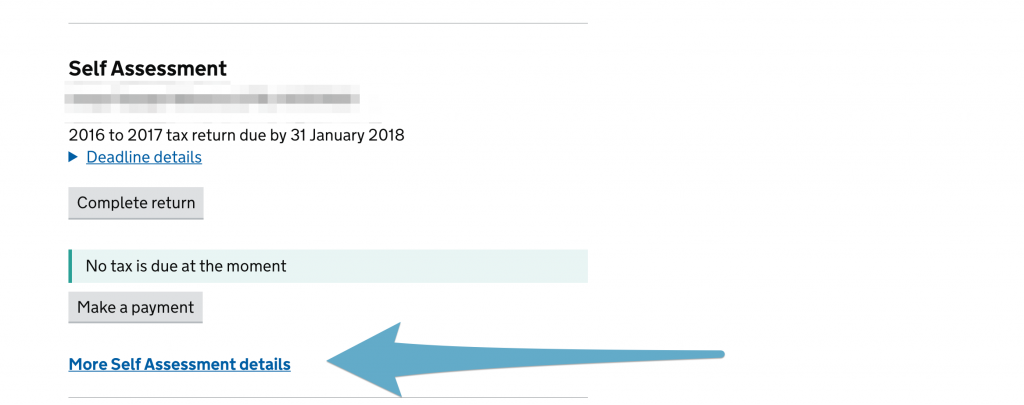
- Get your SA302 Calculation
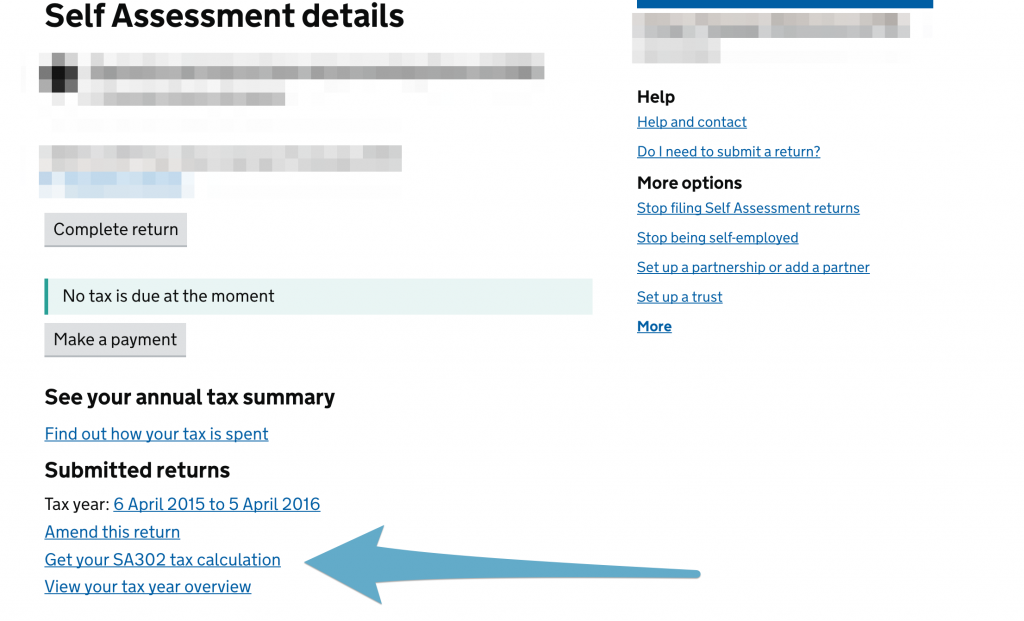
- Continue
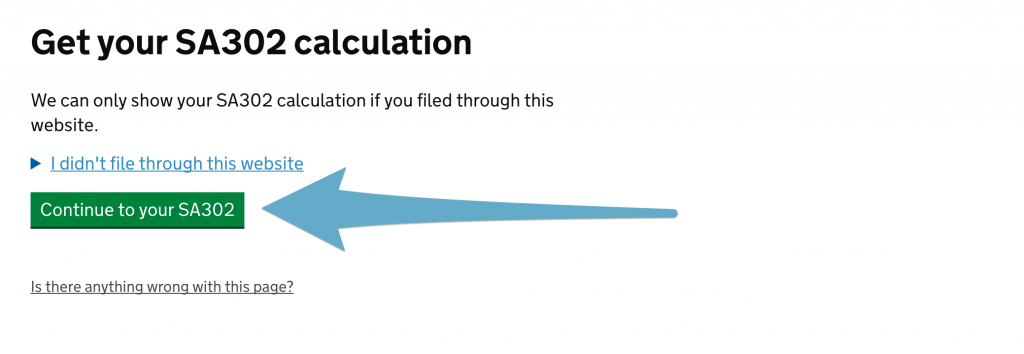
- If you get a warning message, click “next”
- You should arrive at this page
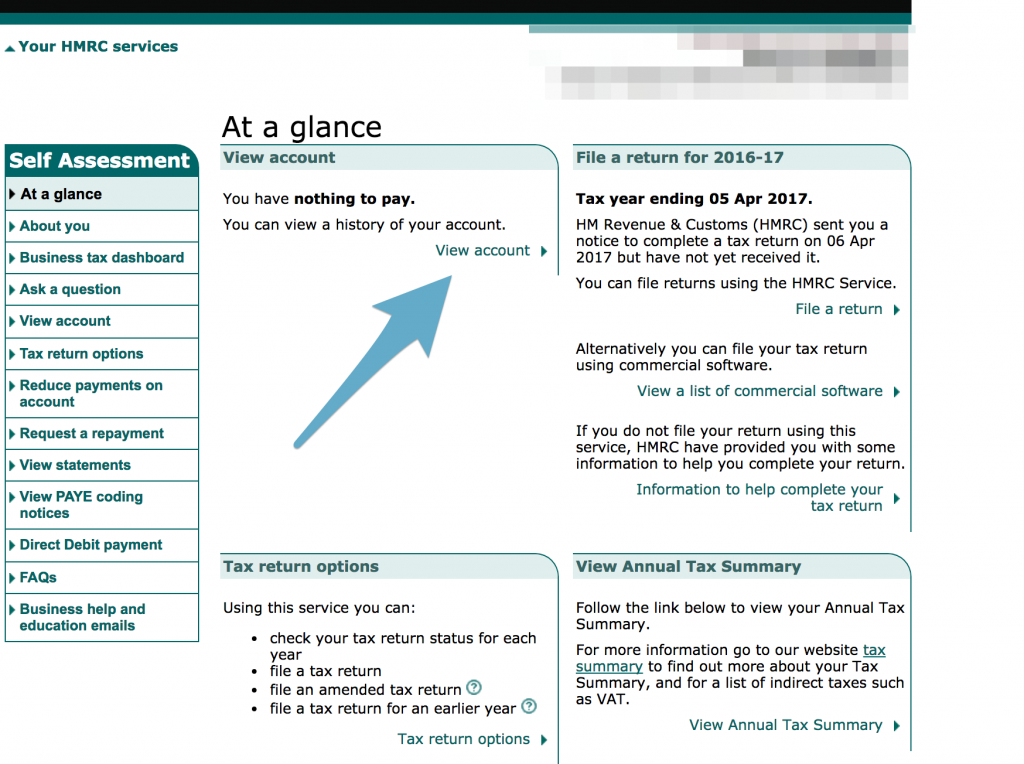
- Click tax years
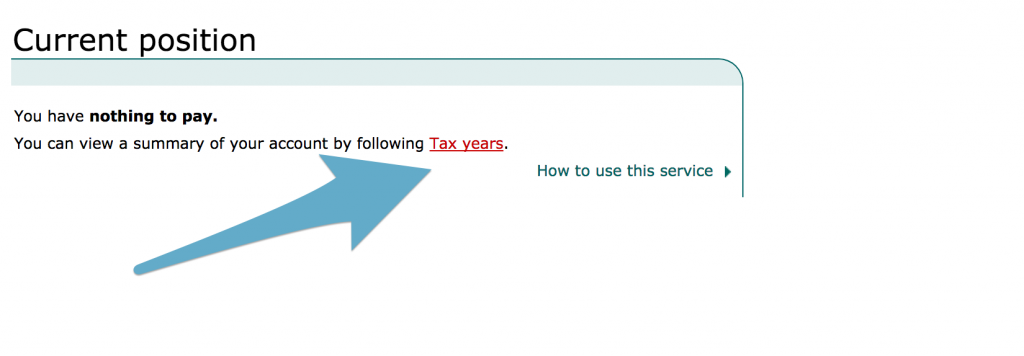
- This is your tax year overview – which can be used along side the tax calculation/computation provided by Love Accountancy. Select the correct year and then select print
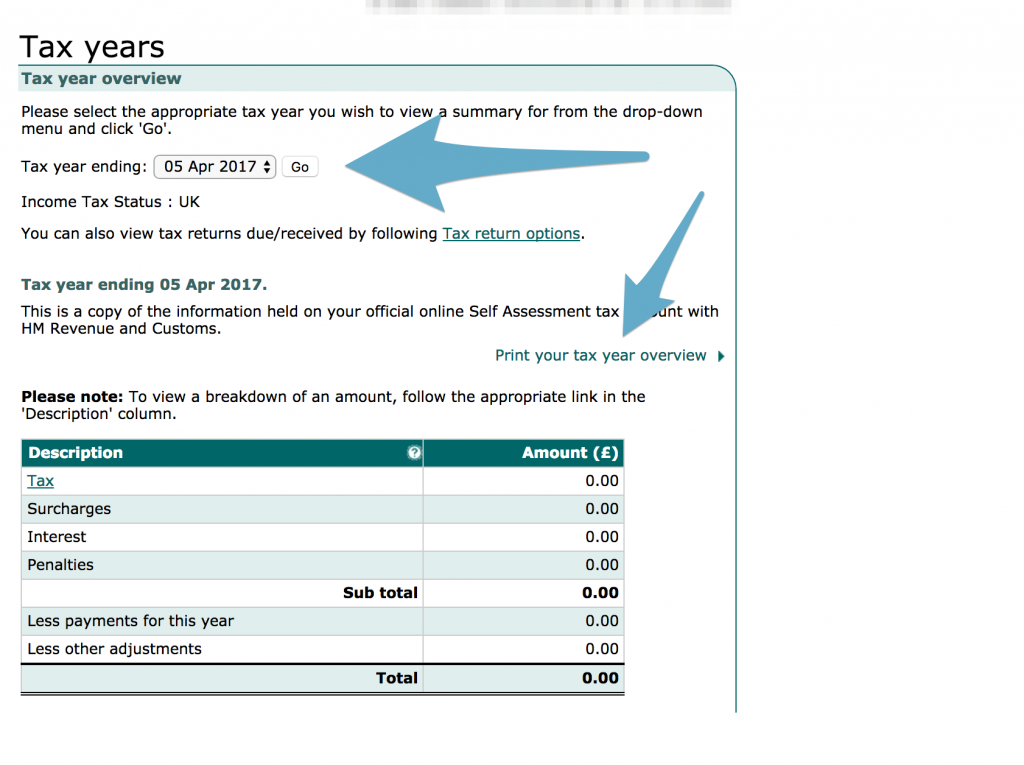
If you have any questions about getting this information, please contact Love Accountancy using the details provided in the footer of this page.

